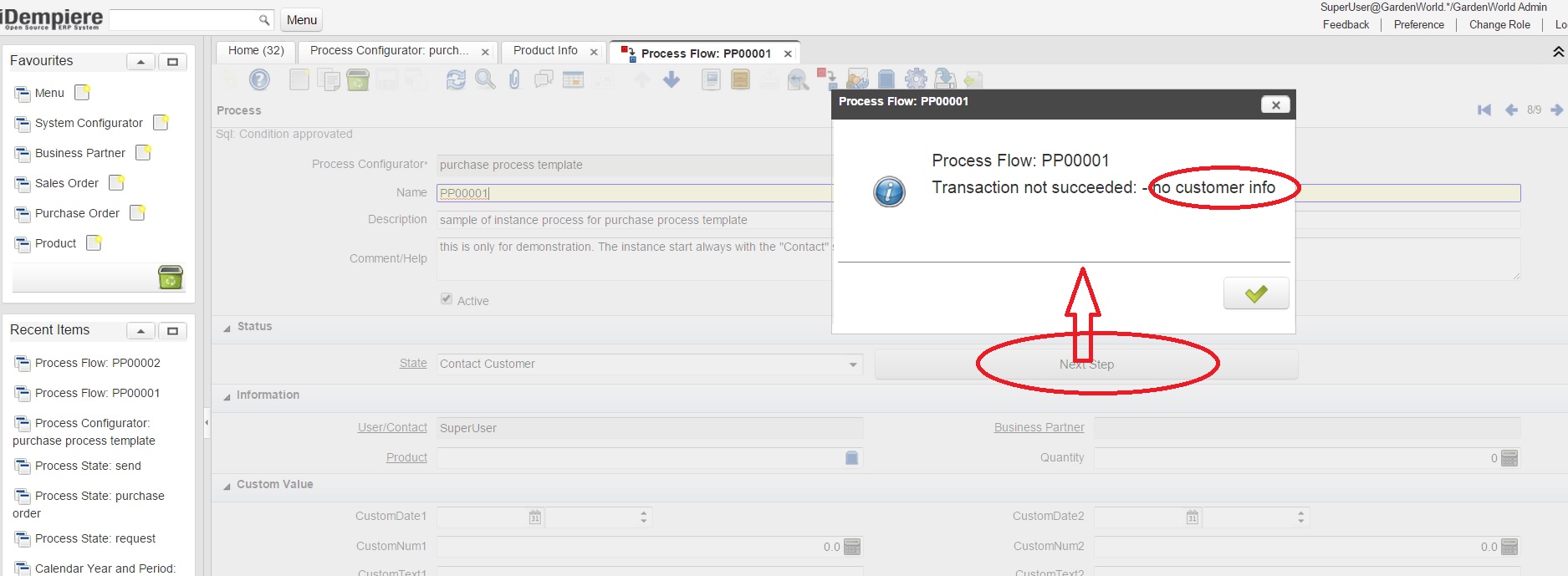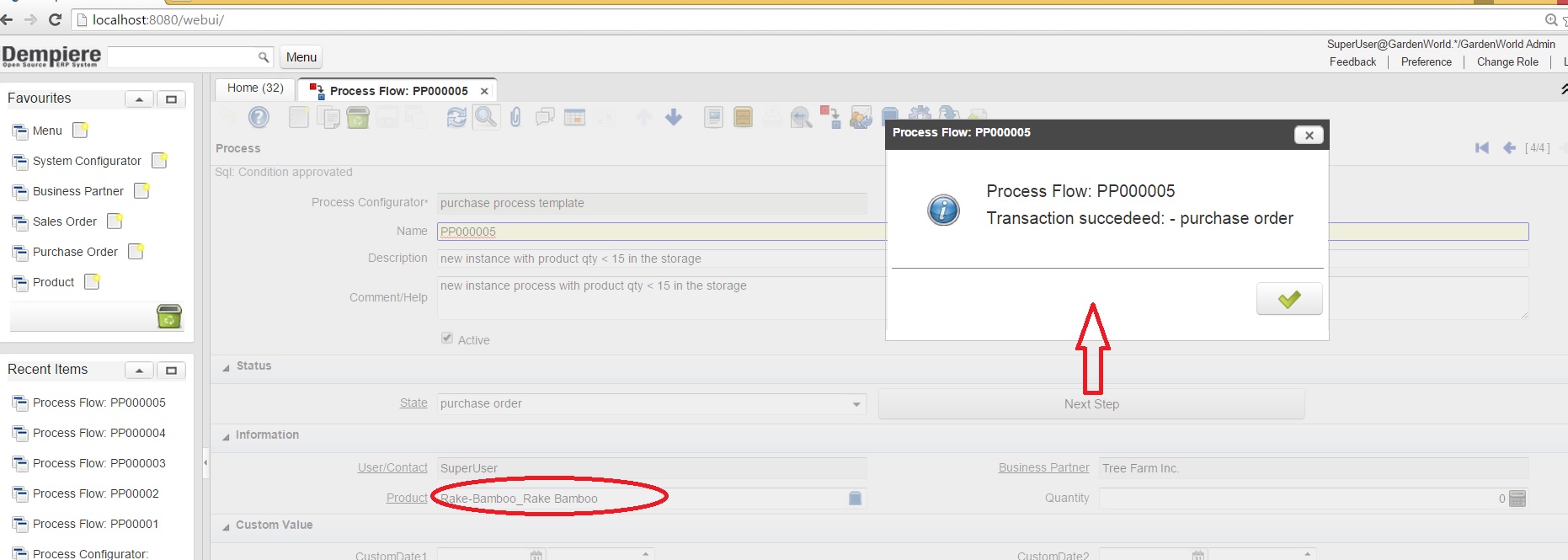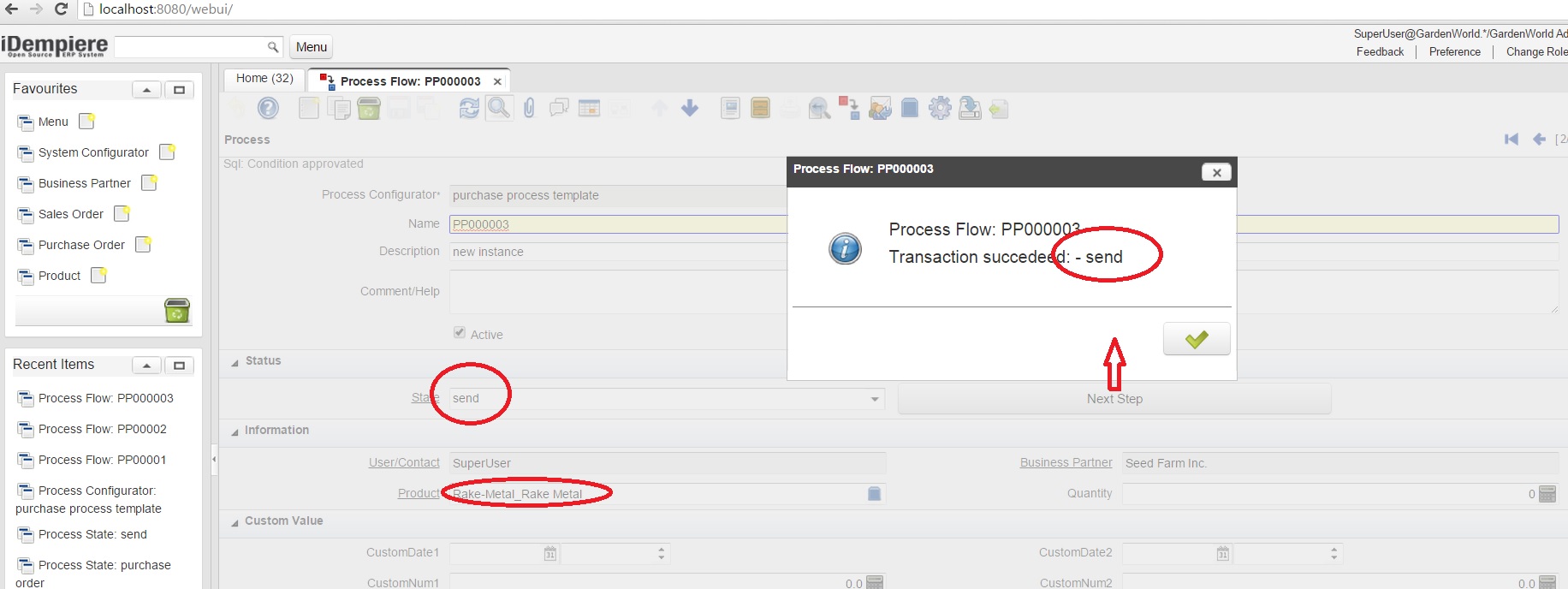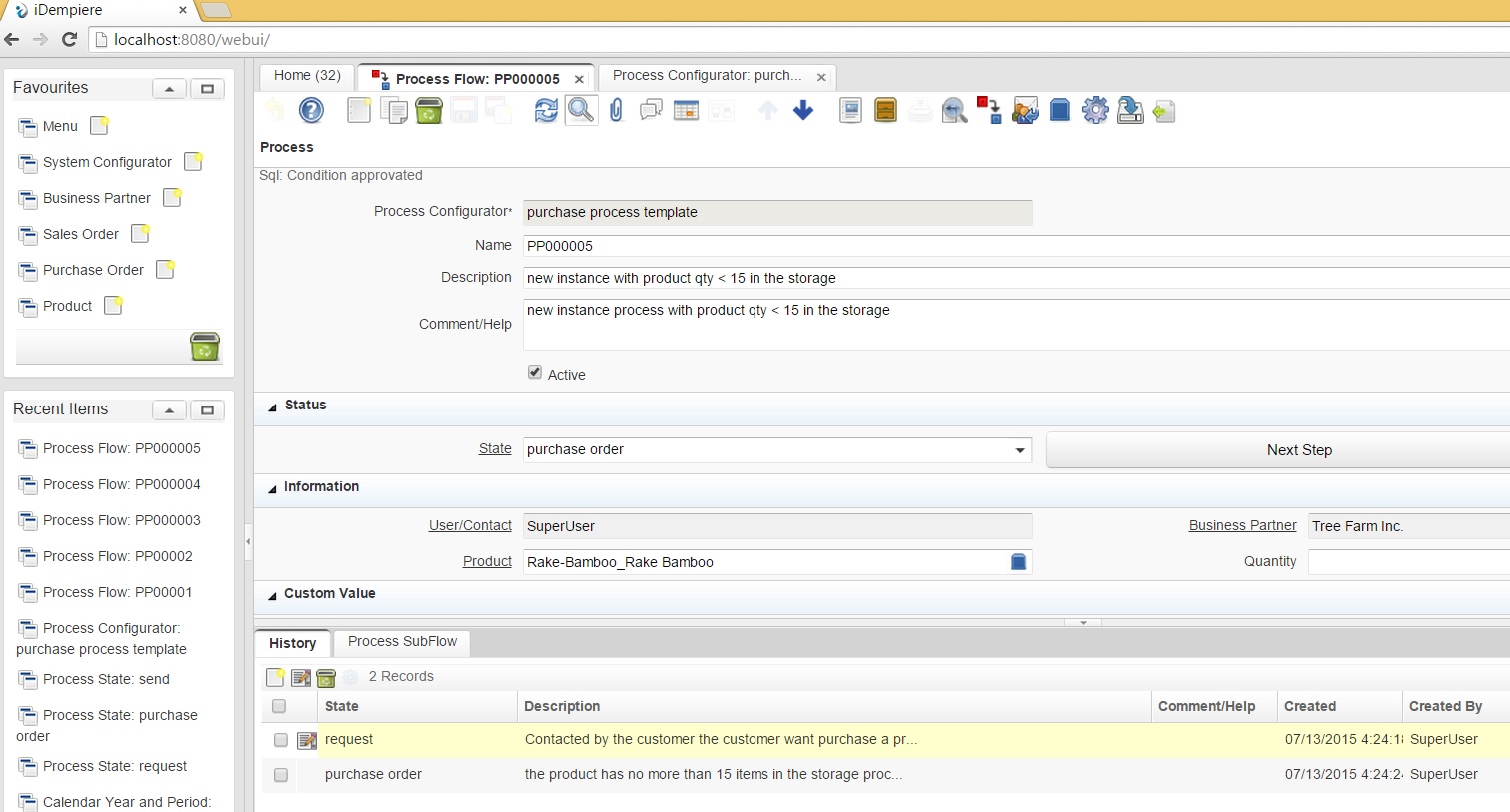In this demonstration we want to start some instance process using the purchase process template created before.
Try to start a process without inserting customer info. If we press on the “next step” button the system show us the error “no customer info” configurated on the template .
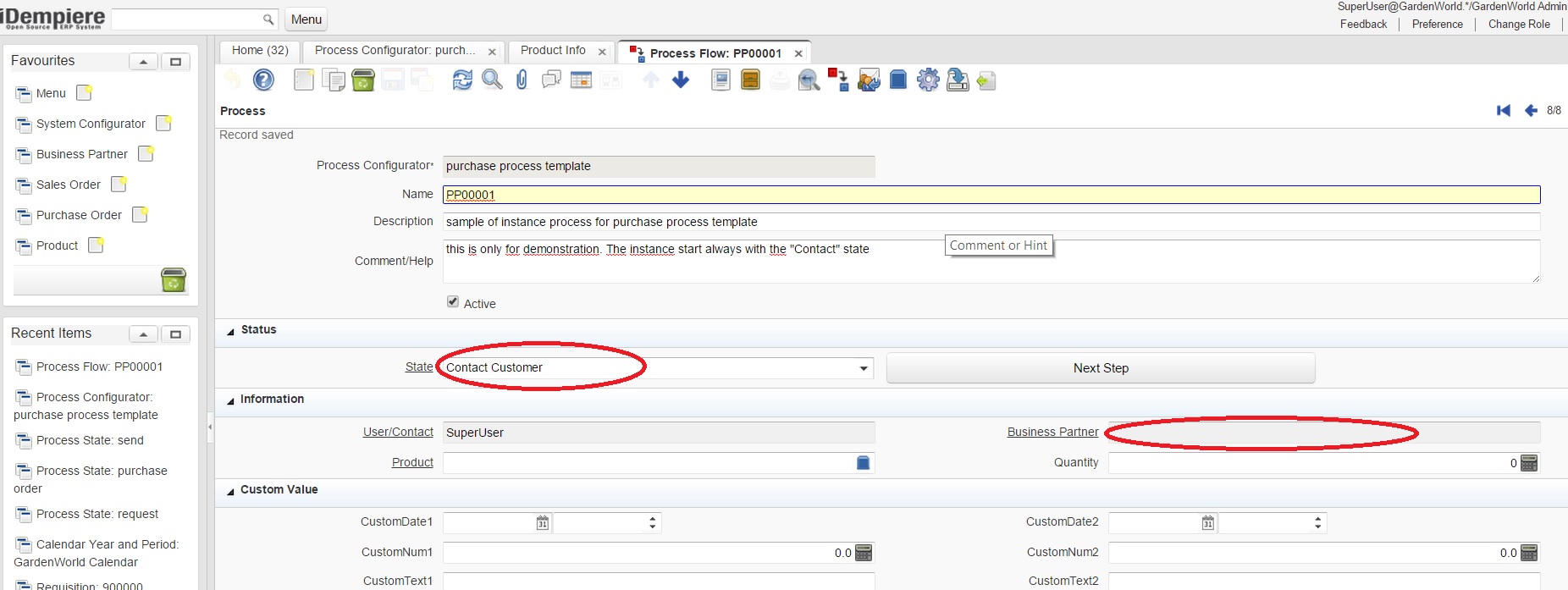
Now we start other instance of the same template for seeing the next step of the process.
Try to insert inside the process window a product with a qty<15 in the storage. If we press the “next step” button the system automatically bring the process on the “purchase order” state (as we have configured in the process configurator)
If we try to insert inside the process window a product with a qty>15 in the storage and press the “next step” button the system automatically bring the process on the “send” state (as we have configured in the process configurator)
at the finish we can check all the process state history inside the process window